You haven't given Vectera permission to access your device yet. But it's simple! Just follow these steps:
Click on the information icon on the left side of the address bar.
You should see a pop-up that shows the microphone and/or camera is blocked. Unblock both by clicking the small X’es.
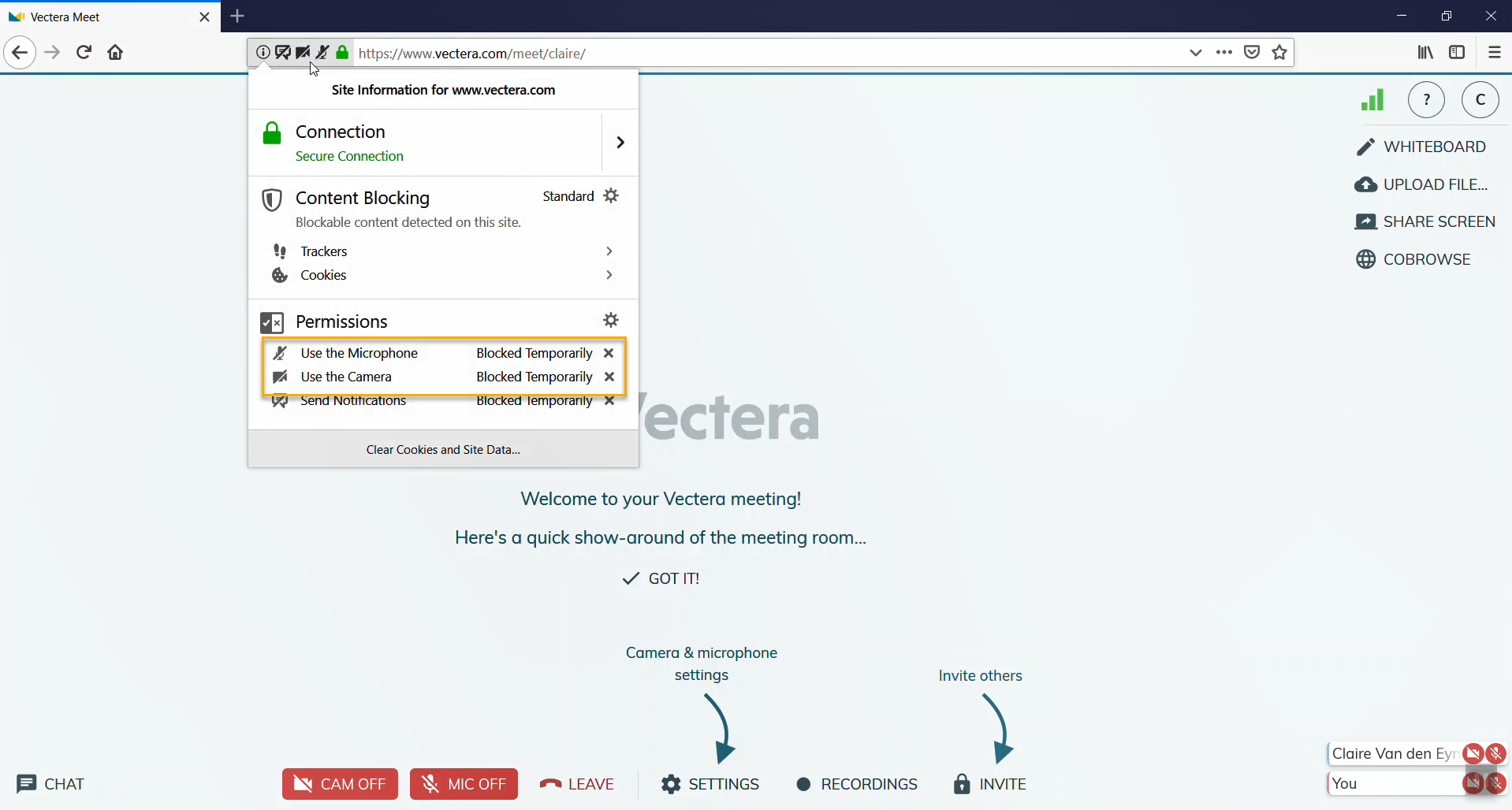
- Click on ‘CAM OFF' or/and ‘MIC OFF’ to enable these functions:
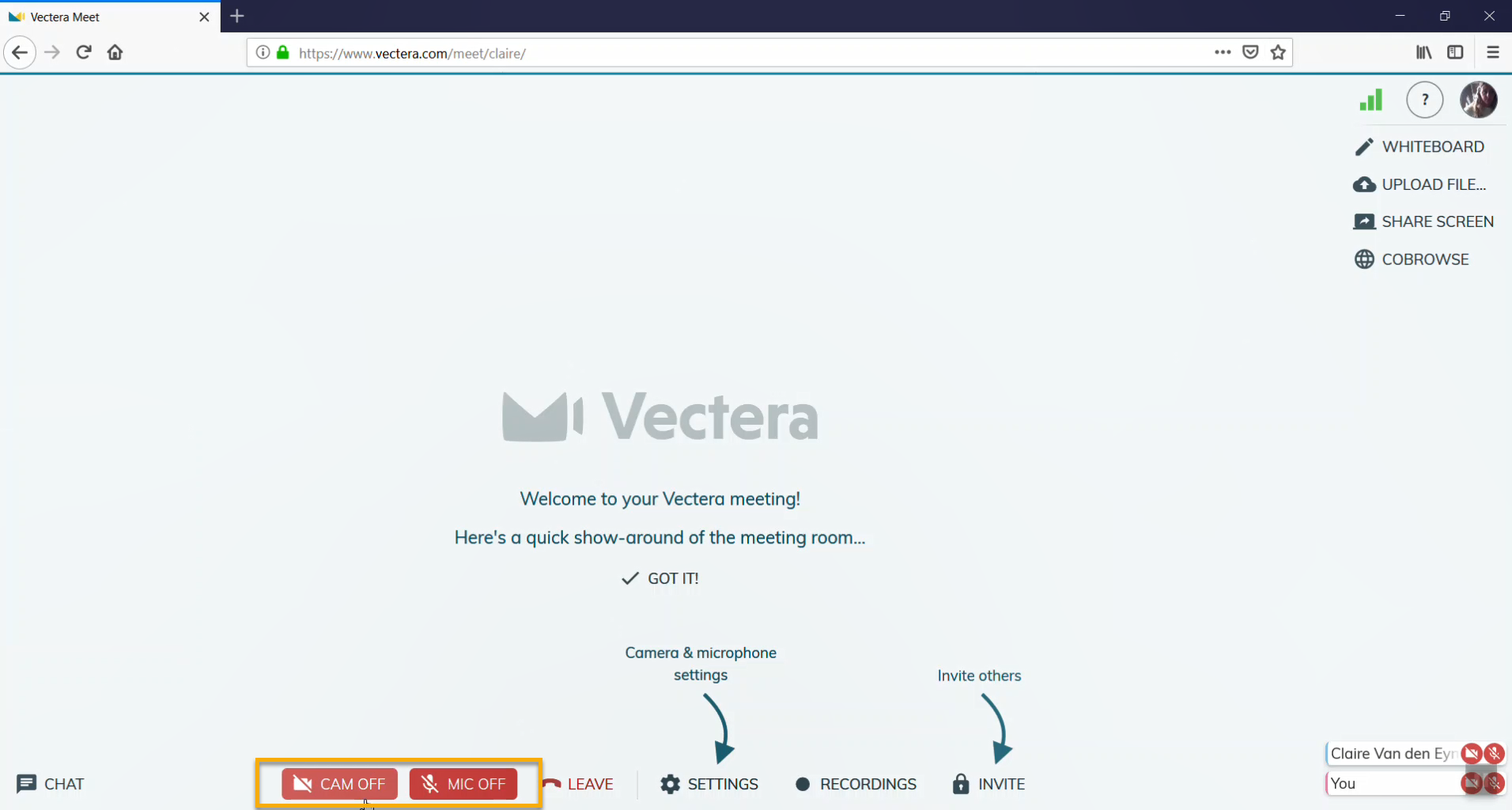
- You should see a new notification in the top left corner of the browser. Select the devices you want to share. For your own convenience, you can choose to remember your decision. Click on ‘Allow’ and watch the magic happen!
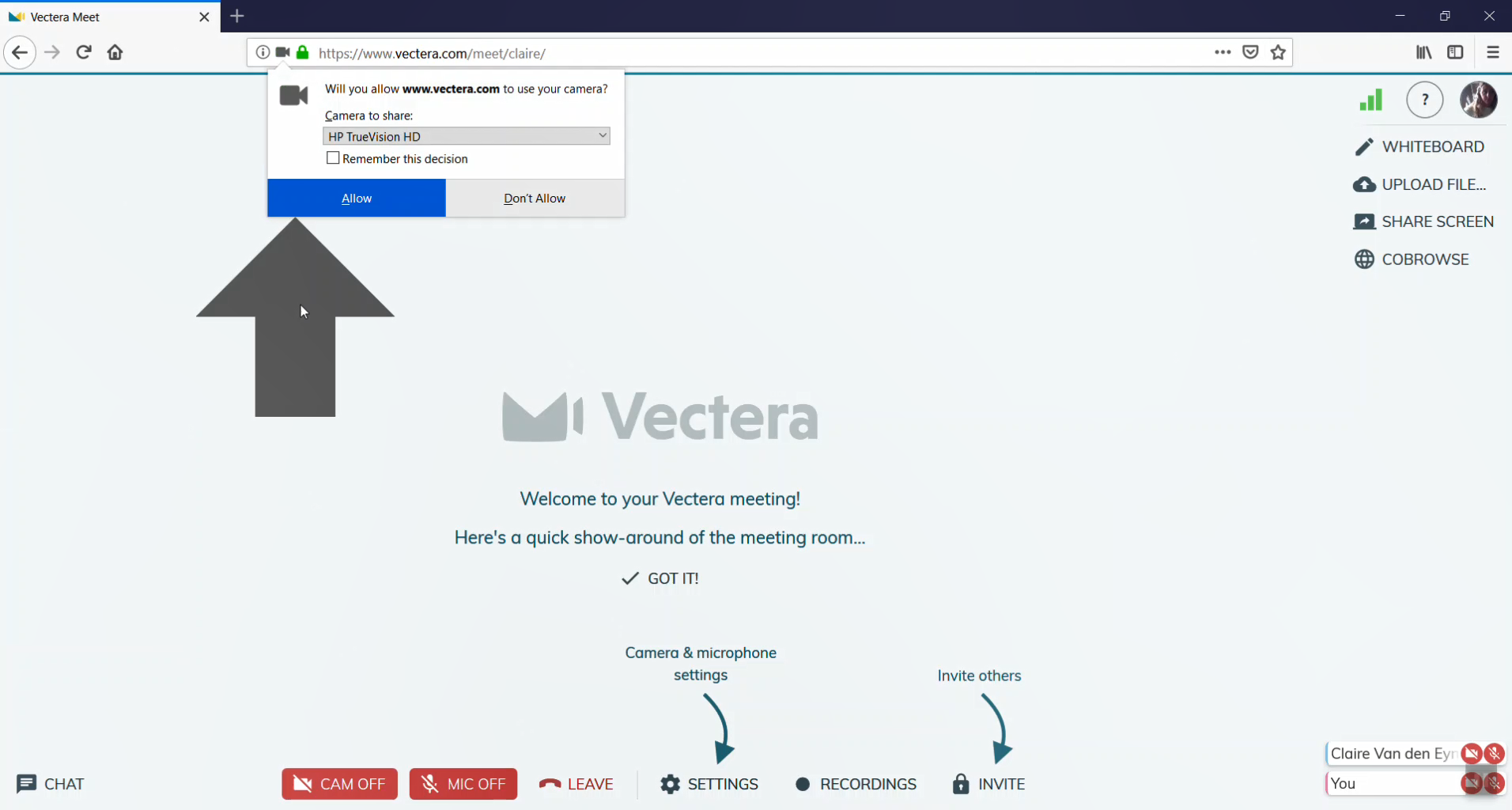
Vectera is looking forward to your feedback so we can offer you the best scheduling and customer meeting experience. Set up your next customer meeting right away by logging into your account or sign-up for a free, fully-featured trial of Vectera!