1. Head over to the Scheduling settings
2. Click 'Disconnect' next to your connected calendar and confirm by clicking Disconnect again:

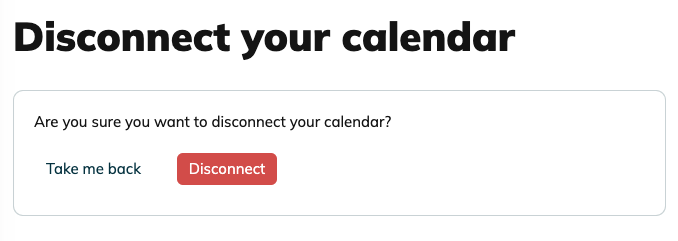
3. Click on 'Choose your own calendar' and select your calendar provider to reconnect to your calendar.

4. A pop-up will open asking you sign into your calendar account. You will be asked for permission to access your calendar.
5. You'll be redirected to your calendar's configuration page again. Select the calendar(s) you want to check for availability and choose the calendar in which the events need to be created:
6. Hit Save and you're all set!
The Vectera team is looking forward to your feedback. Our main goal still is to improve your experience in creating online meeting rooms. Eager to get going? Log into your account or get started with a free, fully-featured trial of Vectera!